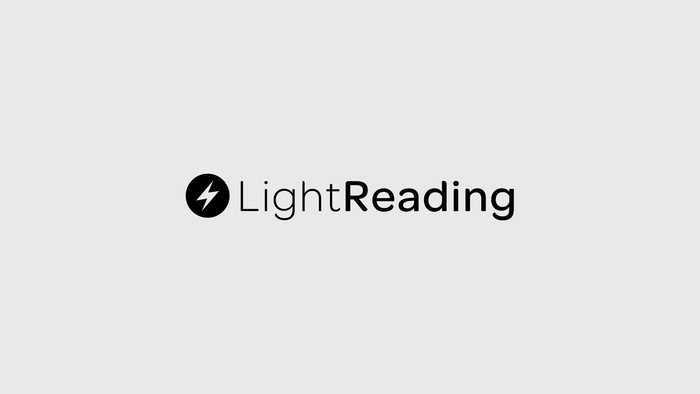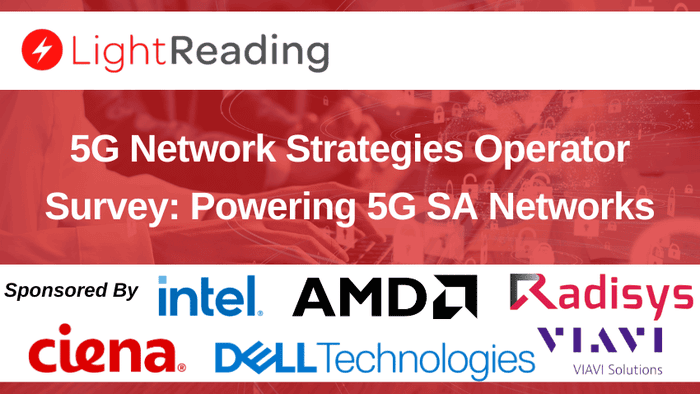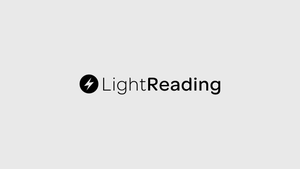Speakeasy Shares WiFi
Service allows Speakeasy subscribers to extend their broadband connectivity to their neighbors via wireless LAN technology
July 10, 2003
SEATTLE -- In yet another move to expand the broadband experience to more individuals, Speakeasy (www.speakeasy.net), the nation's largest independent broadband provider, has introduced WiFi NetShare (www.speakeasy.net/netshare). The first-of-its-kind service allows Speakeasy subscribers to easily (and legally) extend their broadband connectivity to their neighbors via WiFi — all while reducing their monthly broadband bill.
WiFi NetShare enables Speakeasy customers to become WiFi 'administrators,' who can then set up 'wireless zones' within an available perimeter (usually 300-500 feet) of their respective homes or businesses, using any commercially available WiFi equipment. From that point, administrators can promote the WiFi NetShare service to neighbors within the zones and establish a subscription fee for those who elect to become customers. Then, all subsequent registration and customer billing relationships are managed by Speakeasy. WiFi NetShare customers will receive all of Speakeasy's basic services as part of their subscriptions, including email (POP3, IMAP, Web-based), news, dial-up, anti-spam/anti-virus, and music services. In addition, they may purchase additional services such as web hosting or gaming subscriptions. All WiFi NetShare customers will enjoy a risk-free, 14-day trial period.
"Speakeasy is further expanding the broadband community by providing a no-hassle program that empowers our subscribers to share their Speakeasy broadband connections and not penalize them with unnecessary fees and restrictions," says Mike Apgar, Speakeasy's CEO. "We are committed to offering new services, such as WiFi NetShare, to those who want to explore innovative ways of optimizing their broadband connection."
Speakeasy Inc.
You May Also Like