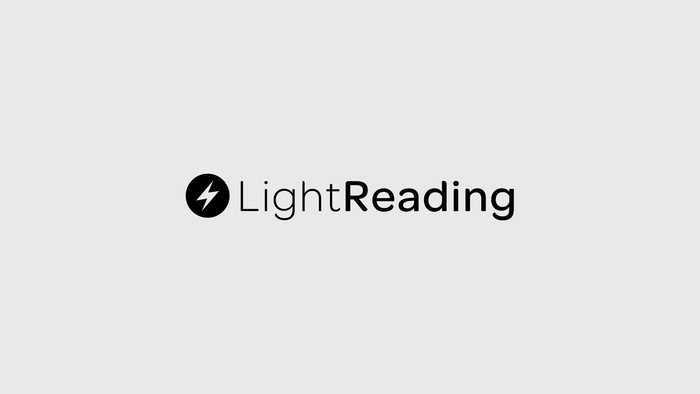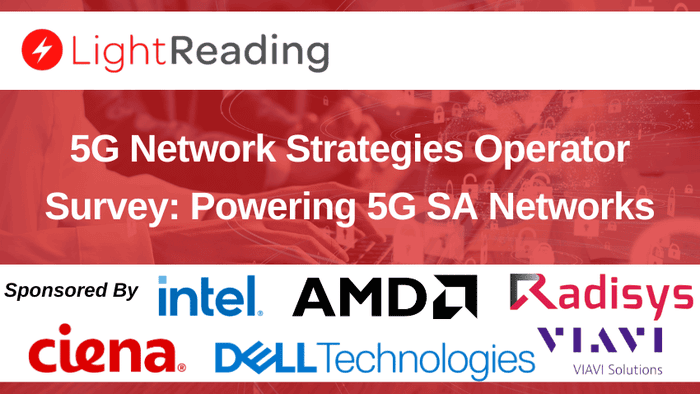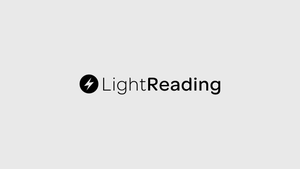February 23, 2023

With the increasing reliance on cloud-based apps and the Internet to deliver WAN traffic many enterprises are now making the switch to SD-WAN technology. But, many companies lack visibility of their SD-WAN networks, and few monitoring tools are actually capable of monitoring the SD-WAN service from the end-user perspective.
In the last few years, the Network Pros from Obkio’s Network Performance Monitoring Software have helped hundreds of clients through SD-WAN migrations, including monitoring hundreds of sites and troubleshooting common SD-WAN issues.
Using this experience, the article is going to discuss why and how enterprises need to monitor their SD-WAN networks to troubleshoot the most common SD-WAN issues Obkio’s pros have encountered.
Why Businesses Need to Monitor SD-WAN
As we said earlier, many businesses don’t have the visibility they need to monitor their SD-WAN networks. Vendors often make big promises about the performance of SD-WAN, but SD-WAN networks can still experience various performance issues that vendors and Service Providers can’t see using the native monitoring features included in their SD-WAN service.
SD-WAN’s native monitoring features don’t really have the depth needed for monitoring and troubleshooting the entire network. When you have 2 connections in an SD-WAN network, like ISP 1 and ISP 2, you won’t be notified when 1 is down, because the other will just take over.
And if there is a problem, it’s extremely hard to troubleshoot issues in IPSec Tunnels without the right tools.
There’s also a lot of back and forth between customers and Service Providers when performance issues arise, because no one knows where the problem is coming from or who is responsible for fixing it.
This means that businesses using SD-WAN need to deploy a dedicated SD-WAN Monitoring tool that can monitor every network connection, from the end-user perspective, to understand if their SD-WAN service is performing as promised.
Where SD-WAN Issues Occur
Most SD-WAN customers experience performance issues on the last mile of the network. The last mile is the last segment of the network, which generally has the lowest speeds, the least route diversity and the most single points of failure.
This is why most SD-WAN networks rely on more than one link.
The assumption is that, if a problem occurs, it should not affect all the links at the same time and the SD-WAN Edge Router should be able to load-balance the network sessions on the best link available. But link diversity on its own is not enough to avoid all issues that can happen in SD-WAN Networks.
How to Monitor SD-WAN
To truly monitor SD-WAN, enterprises need a modern Agent-based solution, like Obkio Network Performance Monitoring software, with SD-WAN Monitoring capabilities. Obkio continuously monitors every end of your SD-WAN network, including the overlay and underlay, with synthetic traffic using Network Monitoring Agents.
This is the setup you need for monitoring SD-WAN:
A local monitoring sensor/ agent installed behind the SD-WAN appliance at every site you want to monitor/ increase visibility of
And three remote monitoring sensors /agents deployed in locations like clouds, data centers, and branch offices
Figure 2: 
A. ISP 1 connection
B. SP 2 connection
C. The end-user perspective (load balanced between the connection using the SD-WAN algorithm)
D. The SASE Service
Once deployed, the Agents create Monitoring Sessions and use synthetic UDP traffic to monitor every network path, to measure performance metrics and identity issues.
You can even use APM HTTP features to monitor critical business applications, like Zoom and Microsoft Teams, from the true user perspective, and identify network problems affecting your most important applications.
Locate SD-WAN Problems
By monitoring SD-WAN performance, businesses will be able to understand if the SD-WAN service is really performing as promised, and if not, why that is. The Network Performance Monitoring tool is essential for proactively locating network problems.
Figure 1:  Obkio Chord Diagram with Agents deployed at various network locations. The red and yellow sessions show degraded network performance.
Obkio Chord Diagram with Agents deployed at various network locations. The red and yellow sessions show degraded network performance.
Obkio Chord Diagram with Agents deployed at various network locations. The red and yellow sessions show degraded network performance. Using the SNMP Device Monitoring feature, companies will be able to also monitor the SD-WAN Edge Equipment to identify if performance issues are happening in their local network and how many sessions are being affected, or if the issue is in the Service Provider’s network. Local issues may be due to high CPU or Bandwidth usage on the SD-WAN Edge Router, and can be troubleshooted internally.
Get Support from Service Providers
If a performance issue is happening in the Service Provider’s network, whether that is your company’s ISP, the manager of your SD-WAN network, an internal customer, or the manager of a business application, the Service Provider doesn’t normally have the information they need to troubleshoot. It’s up to you to provide the information to prove that there is an issue, and open a service ticket with as much information as you can collect to quicken the troubleshooting process. Do this using the Obkio’s Visual Traceroute feature to pinpoint exactly where the problem happened, and when it first appeared. You can then contact your company’s ISP using the screenshots of Monitoring Sessions, Dashboards and Traceroutes to help them solve the problem as fast as possible.
Conclusion
SD-WAN networks can deliver exceptional performance to enterprises with large, multi-site networks. But they’re still prone to experiencing performance issues, and those issues can’t solve themselves.
Whether your business is planning an SD-WAN migration, or have already been using SD-WAN for years, monitoring your SD-WAN network using a dedicated SD-WAN Monitoring Tool is essential for:
Measuring the SD-WAN SLA to ensure your network is performing as promised
Identify performance bottlenecks that can affect the end-user
Collect information to solve problems internally
Share information with your Service Provider to troubleshoot problems in the ISP network
Get started with Obkio’s SD-WAN Monitoring Tool and free 14-day trial.
This content is sponsored by Obkio.
You May Also Like